C# Course – Codemeets– 02
Today we expect Variables, Data Types, Strings and working with Numbers. this all are we are doing C# console application. it use for get good basic knowledge for C sharp code.
C# Variables
Variable is a symbol that acts as a holder for various expressions or sizes and is often used to represent an arbitrary element of a set.
You now have a broader understanding. about what a variable is. So let us explain by c #. See below example.
using System;
using System.Collections.Generic;
using System.Linq;
using System.Text;
using System.Threading.Tasks;
namespace ConsoleApplication1
{
class Program
{
static void Main(string[] args)
{
String chaName = "Harry";
int age = 30;
Console.WriteLine("my name is " + chaName);
Console.WriteLine("I am " + age);
Console.WriteLine("I like " + chaName);
Console.WriteLine("good for " + age);
Console.ReadLine();
}
}
}
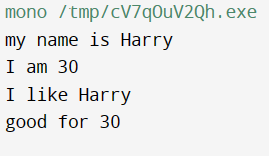
This code Output is My Name is Harry. I am 30. I like Harry. good for 30. You can try this code your pc.
C# Data Types
This is special it use for make variables. c# is case sensitive language. We must first say that the type of data that the computer recognizes. There are a limited number of data types that we can identify.
Data Types:
- Primitive Types: byte, sbyte, short, ushort, int, uint, long, ulong, float, double, decimal, bool, char
- Non-Primitive Types: string, object, dynamic
- Primitive types are value types and store data directly in memory
- Non-primitive types are reference types and store a reference to the memory location in memory
| Data Type | Syntax |
| String | String name = "Hello"; |
| Char | char grade = 'A'; |
| int | int age = 30; |
| float | float gpa = 3.2f; |
| double | double gpa = 2.35686; |
| bool | isMale = true; |
Data Types
Strings
Strings do a lot of work. We can do it very beautifully and easily. This is very useful for tasks like changing a name. Get an understanding from the table below.
| Syntax | Output |
Console.WriteLine ("hello world"); | hello world |
Console.WriteLine ("hello \n world"); | hello world |
Console.WriteLine ("hello\"world"); | hello”world |
String Ad = "hello" + "boy"; | hello boy |
String Ad = "Apple"; | 5 |
| Console.WriteLine(Ad.ToUpper()); | APPLE |
| Console.WriteLine(Ad.ToLower); | apple |
| Console.WriteLine(Ad.Contains(“hp”); | false |
| Console.WriteLine(Ad.Contains(“Apple”); | true |
| Console.WriteLine(Ad.[3]); | L |
| Console.WriteLine(Ad.Indexof(‘l’)); | 3 |
| Console.WriteLine(Ad.Substring(2)); | ple |
Use for String
Work With Numbers
This allows us to see how the code makes various changes to the numbers. See the table below. Get ideas from it.
| Syntax | Output |
Console.WriteLine(5+7); | 12 |
Console.WriteLine(Math.Abs (-40)); | 40 |
Console.WriteLine(Math.Pow (4,2)); | 16 |
Console.WriteLine(Math.Sqrt (144)); | 12 |
Console.WriteLine(Math.Max (10,20)); | 20 |
Console.WriteLine(Math.Min (10,20)); | 10 |
Console.WriteLine(Math.Round(4.2)); | 4 |
Console.WriteLine(Math.Sin(55)); | -0.99975517335862 |
Work with Numbers
More about Work with Numbers. example works.
| Syntax | Output |
Console.WriteLine(8+6); | 14 |
Console.WriteLine(152-56); | 96 |
Console.WriteLine(80/5); | 16 |
Console.WriteLine(8%3); | 2 |
Console.WriteLine(8*3); | 24 |
Console.WriteLine((8+9)*(8+2)); | 170 |
Operations
Now you have the basic knowledge of C sharp code. You can get a better understanding by trying the code again.
Thank for all!
More C# ClickHere!
See you Next C# Lesson Soon!


